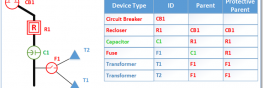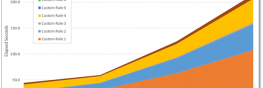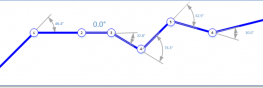Utility-centric GIS Applications
Working at the intersection of utility networks & GIS Applications.
We work at the intersection of utility networks and geographic information systems. Our focus is to provide customers with a solid foundation for supporting utility GIS applications. Elements of this GIS foundation include a data model designed to meet your business needs and processes to load and maintain the Geodatabase that is built for you based on that model. BSL experience in utility GIS data modeling, migration and maintenance can help ensure the success of your GIS implementation project.
Learn more about Blair Services