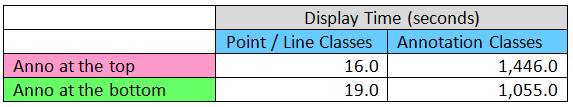One of the tips we heard at last month’s Schneider Electric Link 2015 conference was about putting annotation at the bottom of your ArcMap table of contents to improve overall display performance. The rationale goes like this:
The annotation display engine uses a technique that can take into account the presence of other graphic elements already present in the active view. If graphics for geometries such as points, lines or polygons are already rendered at the time annotation display occurs this technique will be applied, otherwise it won’t.
We decided to test this notion with a dataset containing a rich set of annotation classes. In an ArcGIS 10.1 environment we assembled a map with group layer containing point and line features representing land base features and a group layer with 8 annotation classes with a total of approximately 1 million annotation features.
First test was a timed display of all features/annotations, first with the group of annotation layers at the top and second at the bottom. Here were the results.
In this case putting the annotation at the bottom of the TOC saved 391 seconds, or 27% of the display time compared with anno at the top. May be worth considering.
To be thorough we performed the same test in a 10.2.1 environment. In this case performance was not noticeably different with annotation at the top or bottom of the TOC.