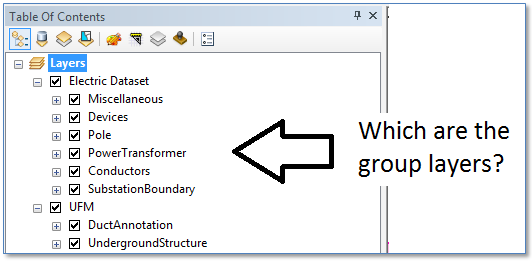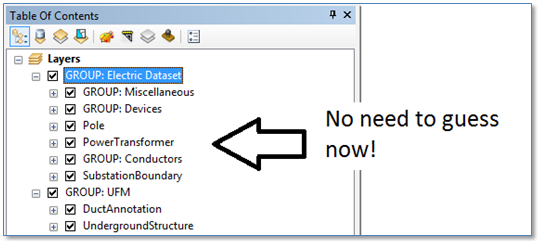There was a time when one of the highest things on our wish-list for Esri to address was to provide a way to distinguish group layers from normal, non-group layers in an ArcMap Map Document. You’ve got to admit, there are times in a complex map doc, with multiple nested group layers that sometimes it’s tough to what’s a group and what’s not.
Then we were struck by a rare, sudden wave of common sense(*).
We already have the power to do this. Just add a standard prefix to group layers, possibly something like “GROUP”. All of a sudden the group layers stand out and the feature layers don’t.
Now, if we could make the “GROUP” text bold, or red, or underlined, or in italics, or, or… OK this method works, and is very simple.
(*) We’re not under the impression that this idea is unique or new, but there was a time when it was new to us… so thought we’d share