As part of any ArcGIS/ArcFM implementation there is always a discussion of what technology to use to display map text: annotation or labeling. Each approach has multiple pros and cons (and in our experience many companies end up with a combination of the two). However the purpose of this post is not to review all pros and cons but rather to focus on one, possibly underappreciated aspect of annotation – at least feature-linked annotation – which is the fact that it’s so helpful in selecting related features.
As we know, annotation is stored as a feature in the Geodatabase and has a precise and persistent map location – as opposed to labeling in which text is rendered at display time at a location determined by white-space management logic. 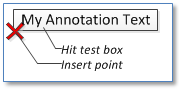 Further, the annotation feature actually has two geometries, one that defined its placement (either point or line) and another which is a surrounding rectangle sometimes referred to as a “hit test box.” To select the annotation feature all that’s needed is to click anywhere inside this hit test box – much easier than picking a point geometry.
Further, the annotation feature actually has two geometries, one that defined its placement (either point or line) and another which is a surrounding rectangle sometimes referred to as a “hit test box.” To select the annotation feature all that’s needed is to click anywhere inside this hit test box – much easier than picking a point geometry.
Then, as an added bonus when you’ve selected the anno feature you also get the repoint point, line or polygon. 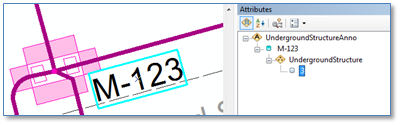 If you’re in a congested area using the annotation to select the associated feature can be way easier than picking a point.
If you’re in a congested area using the annotation to select the associated feature can be way easier than picking a point.
And yes, while we’re on this point we have to point out that Esri introduced a great improvement to aid dense area selection in the selection chip – which is great, don’t get us wrong. Nonetheless, where feature linked annotation is present, using it for selection is still the easiest way.
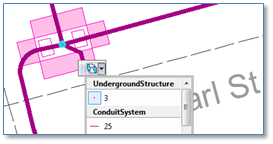 So, if you’re weighing pros and cons of annotation versus labeling don’t forget the sometimes overlooked or unexpected benefit that annotation selection will bring you!
So, if you’re weighing pros and cons of annotation versus labeling don’t forget the sometimes overlooked or unexpected benefit that annotation selection will bring you!


